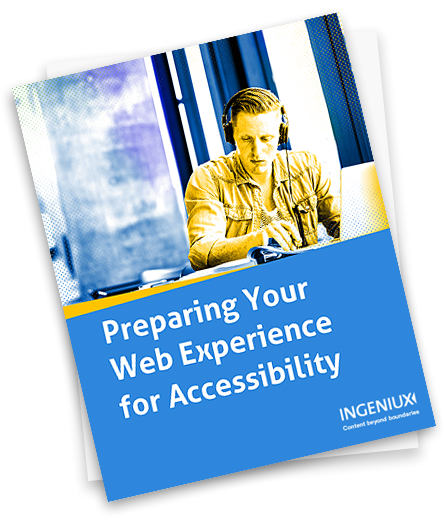You've decided it's time your website was more accessible. But where do you start?
We recommend you follow this simple three-step guide to implement and support an accessible website.
- Find out how your site scores now.
- Develop and implement a plan to address page-level and site-level errors.
- Adopt a strategy to stay ahead of requirements.
Find out how your site scores now
Sometimes you develop websites that are partially accessible by nature of your development standards. For example, your development standards may indicate that you always fill out the ALT tag on an image.
If you already have a website, there are page-level tools you can use to test your website's compliance with standards including AChecker and Wave (powered by WebAIM). If you are building a new website, you can use these tools to check your pages as you create them.
Develop and implement a plan to address page-level and site level errors
If you are building new web pages and templates, run the accessibility validator as you develop the page, making the necessary changes to ensure it adheres to the accessibility guidelines you want to follow.
If you are validating an existing website, consider validating and modifying in sections of web pages if your site is large. Validate each page, making a list of the changes to make, then implement the changes as part of an accessibility project outlining sections of the website to modify in each sprint.
Accessibility changes are made by one of three people: a content author/editor, a designer or a developer. Ensure your plan identifies not only the change to make but the person who needs to make the change. Set up a review and approval process for each web page, and also for the complete project or sprint.
Remember that it's unlikely you will make all the changes required to meet complete compliance in one sitting (unless you are a government agency or a higher education institute, in which case full compliance isn't an option). So even though you may have an extensive list of all guidelines to implement for each web page as you run it through the validator, you will likely select a certain set of guidelines to implement per project or sprint. This process will continue until you have implemented all the guidelines to meet full compliance.
Adopt a strategy to stay ahead of requirements
When you have an existing website that you want to make more accessible, you know you're going to apply the necessary changes in phases to make the transition happen smoothly, and likely faster. But once you have full compliance, that doesn't mean you are finished.
On-going monitoring and maintenance are required to ensure that as your website evolves, it continues to support the accessibility guidelines you adopted. Here are a few suggestions to ensure your website and web content always meets your accessibility guidelines:
- If you perform regular site audits, include an accessibility report in the audit.
- At a minimum, adopt a bi-annual or annual accessibility audit. The number of web page your site has and the frequency at which you modify templates will indicate how often you need to do this audit.
- Offer accessibility training to authors, designers, and developers, so they clearly understand what they need to do and why it's so important.
- Include an Accessibility section on your Intranet that links your accessibility guidelines (whether you adopt an industry standard directly or create your own set of guidelines), outlines the content creation process and approval workflow for implementing accessibility guidelines and the development and design guidelines to implement.
- Read regularly about accessibility to keep up to date on guidelines, new technologies you need to support and new technologies or tactics you can adopt.